This trick is very simple and also to without using WiFi sharing programs, where you can create your own applet only through the notepad/bloc notes from which you can share the internet when you want and with very simply way.
The trick that I would to share with you in this post is to open the notepad text editor, then copy and paste these two lines:
netsh wlan set hostednetwork mode=allow ssid=FreeTUTS key=FreeTUTS123
netsh wlan start hostednetwork
Well now chage your FreeTUTS to any name you want to appear to the others, either for FreeTUTS123 chage it to your desired password that you want to share with your friendsfor the WiFi. Of course, the second line is the one who initiates Windows commands ro run the WiFi.
Now with those settings Save the file on this form, as in the image, change the name to "start.bat" and do not forget to put the extension to ".bat" see the this image :
In the second column select "All files" and save. Now if you are on Windows vista / Windows 7 or Windows 8 in all their versions Rights click on the file with the mouse and choose Run "Run As Administrator." After that you will notice the appearance of the access point to everybody in their computers.
However in order to stop sharing, create a new file put the same first line as above but the second line change "netsh wlan start hostednetwork to netsh wlan stop hostednetwork" like this:
netsh wlan set hostednetwork mode=allow ssid=FreeTUTS key=FreeTUTS123
netsh wlan stop hostednetwork
And save the file in the same way you did with the first file, but only select a different name, for example, if the first file name start.bat choose stop.bat for the second file in order to differentiate between the two files :
Thus you can stop and restart the wifi without programs and only using the notepad :)

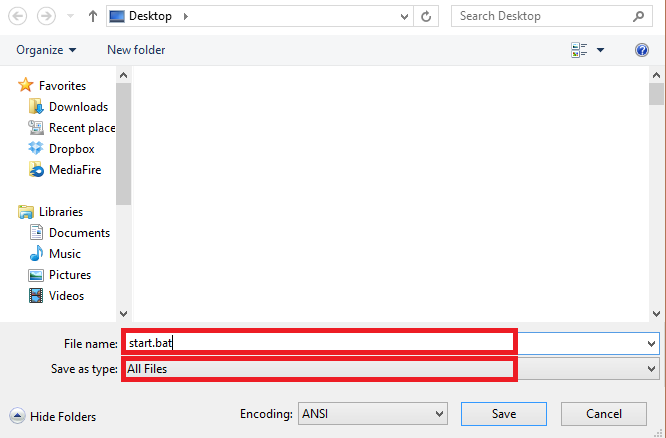





0 comments:
Post a Comment