Hi Everyone on Free Premium HTML.
Today we've another windows tip, this tip is talking about how to open multiple skype accounts with just one word.
Today we've another windows tip, this tip is talking about how to open multiple skype accounts with just one word.
Let's begin.
Step One:
In the desktop, Right Click -> New -> Shortcut
Step Two:
A window will appear past in the text fields this:
"C:\Program Files\Skype\Phone\Skype.exe" /secondary
Now open with the news shortcut if you want to a second, third or fourth account.
Hope you Enjoy it guys, See in another tutorial on Free Premium HTML
Yours Saif Lacrimosa
See Yah
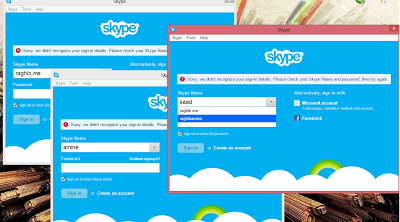







0 comments:
Post a Comment